Simple, Portable & Powerful CPU Info
Related with AutoPower Options software 👇
Another program which can be used aside to check the benefits of AutoPower Options
This is CoreTemp
It gives CPU information and also shows the temperature in notification’s area so you can easily monitor it at any time.

It has very low footprint.
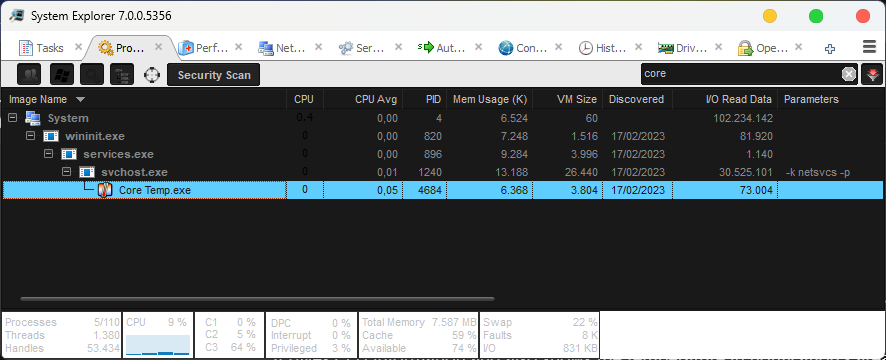
Useful to check before APO, getting a visual rapport about what’s going on on the system during the daily usage, then playing with different power escenarios and finally trying APO.
This would give you an idea to measure the savings on your hardware lifespan and energy consumption.
There are some other applications which give much more information about the CPU like Hardware Monitor, you can check it also, in this case, CoreTemp is mostly enough, even more here, where the target is to get the most with the minimum resources.
Some computers comes with Manufacturer/MotherBoard applications to Monitor the system already, usually those are resources eaters.
CoreTemp has a kind of widget plenty of information but after checking the whole oscillation of the frequencies for a while, the most needed for this is just the Temperature.
This should give an idea about the current frequency.
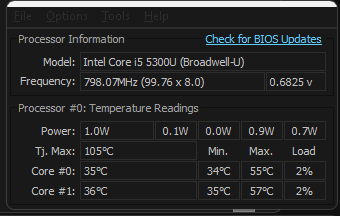
With one of the Cores as an overall measure is mostly sufficient, BTW, play with the app and choose whatever you like.
So,
Combining AutoPower Options and CoreTemp, an overview of the performance and effectiveness impact is achieved.
On the below video is a small aproach about CoreTemp and AutoPowerOptions.
Since the screen recording and the Stress Test App, CoreTemp looks stuck at the end.
BTW,
You can see a short clip about.
Just test it if you like.

