AutoPower Options | Portable
Great app to switch effortlessly between Full Performance and Power Saver.
We can tweak Windows Power Schemes, despite that, we may need a better way to toggle performance settings during the day, this without spend time switching manually.
This app, does that, you can work at maximum performance and set up the app to change to your preferred setting when you are out of the desktop, in a break, at lunch, in a long call…, or at home, just watching a movie with Nachos.
On those situations, default`s Balanced would not fit enough, even tweaking it.
AutoPower Options, can cut down to the lowest CPU cycles, brightness and other settings provided by Windows Power Options itself.
This will save Energy and Hardware.
First create an specific Power Scheme in Windows
Choose the preferred settings on the App
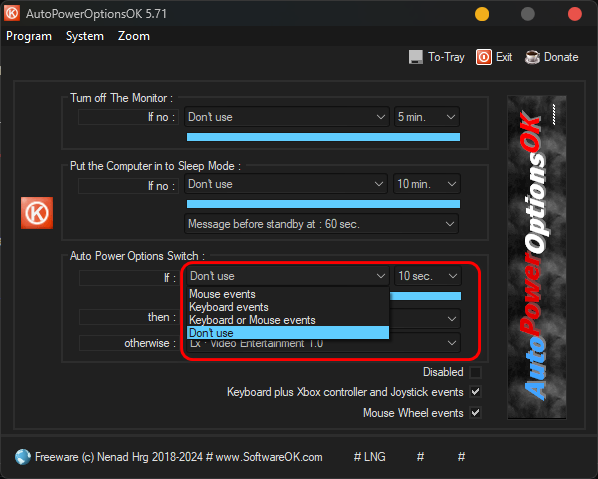
Select the new Power Scheme to toggle after the interval.
AutoPowerOptions will change the Power Scheme at the ending time.
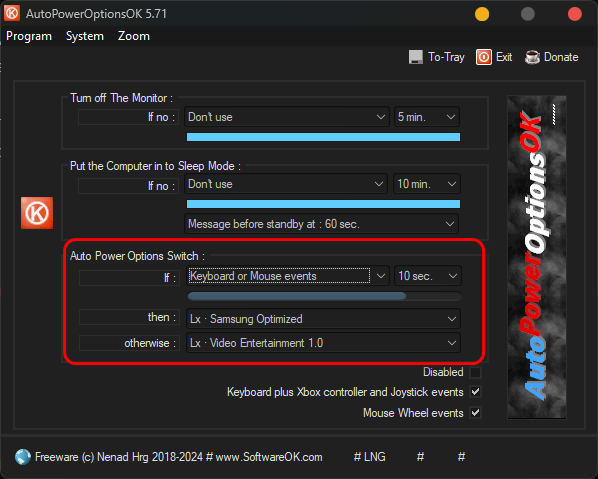
Here created some Power Schemes to test with the apps.
Up to 1.4GHz to 1GHz, is enough to run Apps like Amazon Prime Video.
Also,
It has some other useful options to keep the computer awake at the work day and use the low possible energy when idle or just Syncronizing Files, checking Mail or Scanning the system with the AVS.
Try it!
A Software Ok App